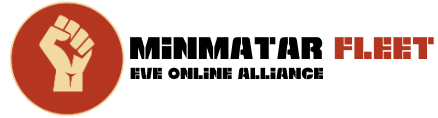Complexes (Plexes) #
Combat Sites in Faction Warfare are known as “Plexes”. Plexes are dead space pockets with several limitations. These limitations are:
- Warp restrictions
- Ship size and type restrictions
- Payout restrictions
Warp Restrictions #
Plexes are considered dead space pockets. Once you are on the grid, you can not warp to fleet members that are at warp range. When you call for help, responding fleet members will automatically warp in at range from you. When fighting enemies on a dead space grid, it is ideal to fight at either the edge in line with a celestial (moon, planet, station, gate) or close to the acceleration gate. This will make it easier for friendly’s to respond to your request for aid. The same mechanics apply inside a plex. If you want to respond to a request for help on the acceleration gate of the plex you are in, you must bounce to a safe spot or celestial first, then warp back to the plex grid you left.
Types of Plexes (Minmatar / Amarr) #
Plexes are designated Minmatar or Amarr depending on the territory located. The militia who controls a system are on defense and systems a malicia is contesting are offensive. Offensive and defensive systems determine the payout of complexes. Offensive plexes have a higher payout than defensive plexes. Each type of plex has a ship size limitation.
- Scout : frigates
- Small : detroyers / frigates
- Medium : cruisers / destroyers / frigates
- Large: battlecruisers / cruisers / destroyers / frigates
- Open: all ship types
- Battlefield: battleships / battlecruisers / cruisers / destroyers / frigates
Each Plex has a desigantion displaying its restrictions:
- NVY-1 – Faction and T1 variant ships, payout to one pilot.
- NVY-5 – Faction and T1 variant ships, payout to five pilots.
- ADV-1 – T2, Faction, and T1 variants, payout to one pilot.
- ADV-5 – T2, Faction, and T1 variants, payout to five pilots.
- NVY-30 – Faction and T1 variant ships, payout to thirty pilots.
ADV-1 / ADV-5 / NVY-5 Plexes are known as roaming Plexes. This means, once they are completed, they will respawn in an ajacent system. Closing these plexes are important as they contribute to the overall goal of capturing a system.
Caputring a system is made possible by turning the system vulnerabile. Turning a system vulnerabile allows the malitia to attack the Infrasturcute Hub (I-HUB). Capturing the I-HUB and taking over a system is how we control territory as well as the frontline systems we occupy and fight in.
LOCATING PLEXES #
Plexes can be located using the Probe Scanner, gather intel about the contents of a plex using the Direction Scanner and Overview. Below are examples of each. The probe scanner lists the available plexes. The directional scanner provides intel of what is in the plex, and the over view provides the a means of interacting with the plexs’ acceleration gate.
Probe Scanner #
The probe scanner is accessed using Alt+P. Plexes are found under the Anomalies category under the “Filtered” drop down. The ID column is a unique identifier that is used to differentiate between like plexes. This is a great source of intel when calling out a plex over coms.
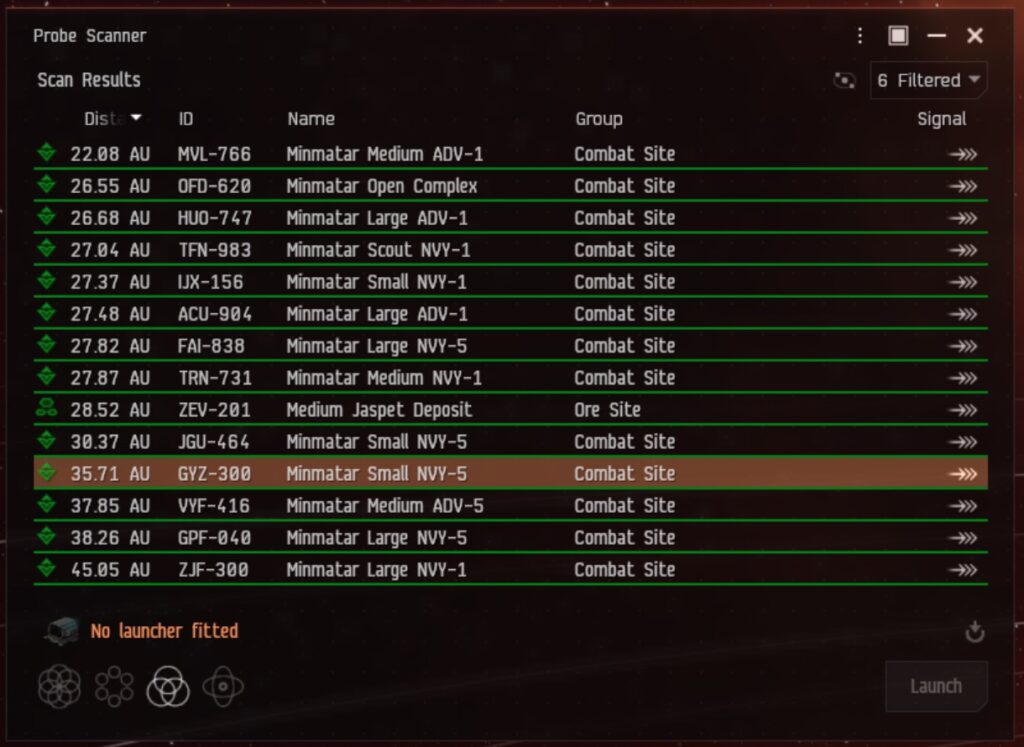
DIRECTIONAL SCANNER #
The directional scanner is access using Alt+D. Once a plex is located using the probe scanner, the directional is used to determine if any ships are in the plex.

Overview #
The overview is used in conjunction with the directional scanner to locate the plex and it’s contents. Below are the steps:
- Determine which plex you want to interact with. Locate the plex using the over view.
- Open the directional scanner change the Range to: 14.3, the Angle: 15 degrees. (5 degrees will be needed if there are other objects in the way).
- Simultaneously press V + click the plex in the overview. This will turn your ships camera to the plex automatically.
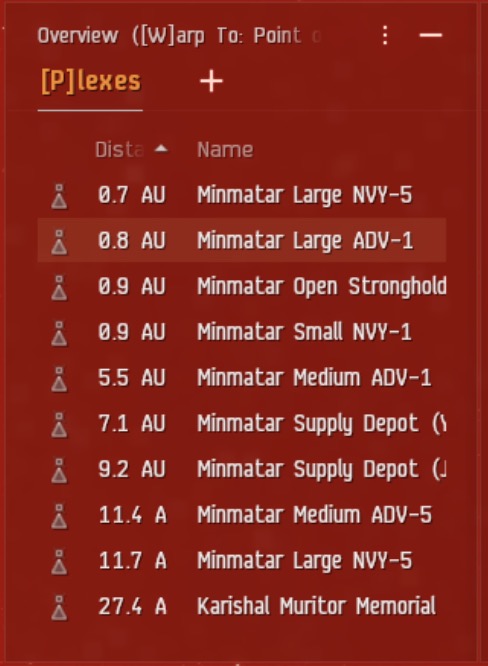
Whats next? #
After you locate the plex you will want to warp to the plex at any range other than 0. Warping to a plex at 0 can result in your ship becoming stuck on the acceleration gate, preventing you from entering the plex in an expedited manner. This can result in your ship being tacked and destroyed. Once you land on grid, point your ships nose in the same direction as the direction the acceleration gate is point, then right click the acceleration gate and choose “Activate”. This will warp you into the plex.