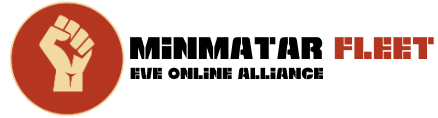Overview #
There are several trade hubs available to capsuleers in New Eden. Rens and Hek are the two trade hubs nearby accessible to militia members. Use the trade hubs to buy and sell items with ISK. Hauling can be risky, this guide provides details on how to use a travel/hauling fitted Sunesis to transport your cargo to a trade hub.
The SoCT Sunesis is a destroyer class vessel. What makes the Sunesis suitable for hauling is the align time and cargo capacity. The align time is the amount of time in seconds your ship will need to gain the moment it needs to enter warp. The lower the align time, the faster the ship enters warp, the faster the ship enters warp the harder it is to tackle on a gate.
Fittings #
[Sunesis, T1 Hauling Sunesis v.1]
Type-D Restrained Expanded Cargo
Type-D Restrained Expanded Cargo
Warp Core Stabilizer I
Type-D Restrained Inertial Stabilizers
5MN Y-T8 Compact Microwarpdrive
Multispectrum Shield Hardener I
Medium F-S9 Regolith Compact Shield Extender
Medium F-S9 Regolith Compact Shield Extender
Small Low Friction Nozzle Joints I
Small Hyperspatial Velocity Optimizer I
Small Low Friction Nozzle Joints I
Warrior II x4
* Alternatively you can add a Prototype Cloaking Device to a high slot if you have the skills/ISK.[Sunesis, T2 Hauling Sunesis v.1]
Expanded Cargohold II
Expanded Cargohold II
Nanofiber Internal Structure II
Inertial Stabilizers II
5MN Y-T8 Compact Microwarpdrive
Multispectrum Shield Hardener II
Medium Shield Extender II
Medium F-S9 Regolith Compact Shield Extender
Improved Cloaking Device II
[Empty High slot]
[Empty High slot]
Core Probe Launcher I
Small Hyperspatial Velocity Optimizer II
Small Low Friction Nozzle Joints II
Small Low Friction Nozzle Joints II
Warrior II x4
Sisters Core Scanner Probe x16
* Alternatively you can subsititue the Nanofiber Internal Structure II for a Warp Core Stabilizer II.
* Must fit 2 x F-S9 Medium Shield Extenders.

Piloting Basics #
The T1 variant of the Sunesis Hauler is fitted with a Warp Core Stabilizer. The Warp Core Stabilizer is a module used to stabilize the warp core. In layman’s terms, when activated, prevents the Sunesis from being tackled by warp disruptors / scramblers.
- Can be activated while cloaked.
- Activation Time (how long you have till the module turns off)
- T1 – 10 seconds
- T2 – 15 seconds
- Re-activation delay (how long you must wait to active the module again)
- 150 seconds (2.5 minutes)
- Not suitable for combat ships due to penalties.
- Not able to activate complex acceleration gates while fitted.


Rack Setup #
After you undock, and are in a safe place, you’ll want to move your modules to the F1-F3 position. This will make activating them much quicker. It is recommended you use the keyboard to activate these modules and clicking sometimes doesn’t register.


- Drag MWD to F1
- Drag Cloak to F2
- Drag Warp Core Stabilizer F3
- Drag Shield to F4
Shield Hardener #
Prior to warping to a gate, press F4 to activate the shield hardener. This provided you extra protection should you run into a smart bombing gate camp.
Using Warp Core Stabilizer #
- Step 1 – Warp to gate.
- Step 2 – Jump through gate.
- Step 3 – Hold jump cloak. Observe the grid.
- Step 4 – If a ship is within 75km of you, activate Warp Core Stabilizer (click or use the keyboard short cut).
- Step 5 – Immediately warp to next gate.
Cloak & Micro Warp Drive (MWD) #
If the warp core stabilization is not ready to be activated, and your ship is fitted with a cloak, you can use the cloaky / micro warp drive trick to quickly accelerate into a warp.
Fast-forward to 3:40 in the below video.